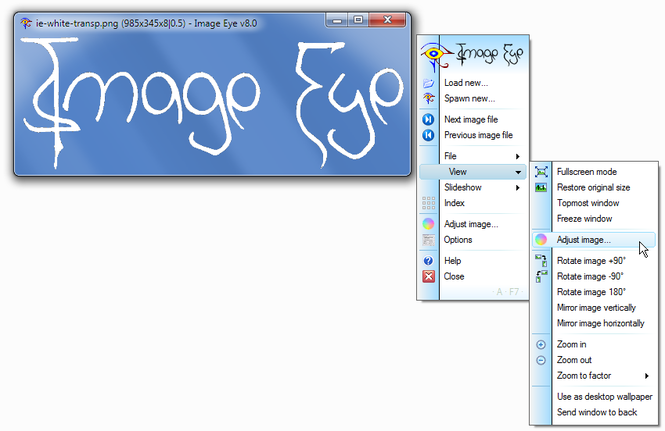Image Eye 8.0
Image Eye 8.0
The only image viewer you need. Small, with very fast and highly tuned code. Clean user interface - zero screen space wasted. Supports all common formats. Index feature with very fast thumbnail-icon creation. Multi-core and SIMD support. ** Freeware!
Last update
10 Feb. 2011
Licence
Free
OS Support
Windows
Downloads
Total: 3,716 | Last week: 3
Ranking
#103 in
Image Management
Publisher
Fmj-software
Screenshots of Image Eye
Image Eye Editor's Review
'Image Eye' is a small image viewer. You can browse through your images in a small preview window or you can start viewing your photos in a full screen mode. The program offers you many options, which allow you obtain the desired result. You can create slide shows. When creating a slide show you can specify a default number of seconds that each image will show or you can change the image by mouse click. The program supports many file formats.While testing the program, I was impressed by the results. It allows you to zoom in , zoom out, rotate, flip and mirror images. There are also image adjustment tools which allow you to change the contrast, brightness, sharpness, hue, saturation, gamma for any image. You can use this application to capture a window or your full screen.
At first, the user interface poses some difficulties, but everything becomes easier and clearer after a while. A menu bar would prove quite useful.
Pluses: It's free.
Drawbacks / flaws:
In conclusion: I look forward for the next release and I hope the producer will make some improvements.
version reviewed: 7.6
Image Eye Publisher's Description
Image Eye is a fast - and free - image viewer with a nice clean user interface.
Feature high-lights:
- The only image viewer you need for viewing and browsing images.
- Clean with no unnecessary menus and toolbars wasting your desktop space.
- Uncompromising with the image quality.
- Small and very fast, highly tuned code.
- Reads all common image...
What's New in Version 8.0 of Image Eye
New in v8.0: Multi-core support, improved SSE2 and new SSSE3 SIMD instruction support, enhancements for Windows 7 & Vista, window transparency and glass effects, Unicode and better text meta data support, and much more!
Look for Similar Items by Category
Feedback
- If you need help or have a question, contact us
- Would you like to update this product info?
- Is there any feedback you would like to provide? Click here
Popular Downloads
-
 Macromedia Flash 8
8.0
Macromedia Flash 8
8.0
-
 Kundli
4.5
Kundli
4.5
-
 My Talking Tom
1.0
My Talking Tom
1.0
- FastSum 1.9
-
 FastSum Standard Edition
1.6
FastSum Standard Edition
1.6
-
 Cool Edit Pro
2.1.3097.0
Cool Edit Pro
2.1.3097.0
-
 Cheat Engine
6.8.1
Cheat Engine
6.8.1
-
 Hill Climb Racing
1.0
Hill Climb Racing
1.0
-
 Windows XP Service Pack 3
Build...
Windows XP Service Pack 3
Build...
-
 C-Free
5.0
C-Free
5.0
-
 Horizon
2.9.0.0
Horizon
2.9.0.0
-
 Tom VPN
2.2.8
Tom VPN
2.2.8
- HP LaserJet 1100 Printer Drivers 4.3.2.5
-
 Mozilla Firefox
108.0...
Mozilla Firefox
108.0...
- HP WLAN 802.11a/b/g W500 2.4.1.30
-
 Iggle Pop
1.0
Iggle Pop
1.0
- HP Deskjet 5400 Series (DOT4) 9.0.0.0
- HP LaserJet 4200 PS 60.3.14.2
-
 Vector on PC
1.0
Vector on PC
1.0
-
 FormatFactory
4.3
FormatFactory
4.3